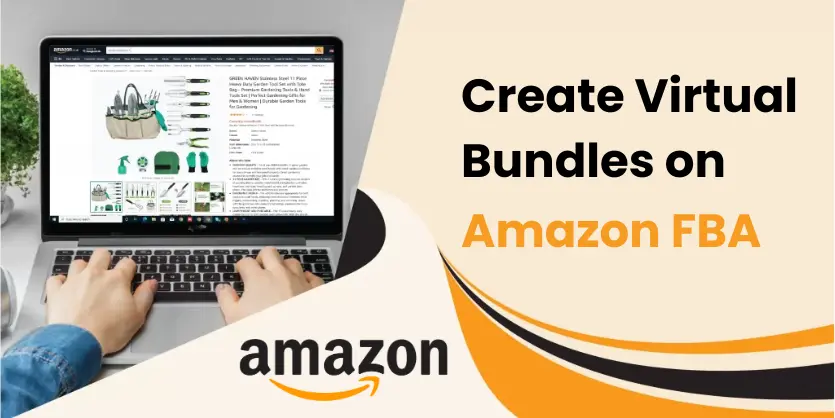A perfect product detail page has the ability to convert visitors into customers. This type of pages has everything a shopper needs to know for buying items. We have written about many how-to blogs articles on different topics related to eCommerce. Now, we will let you know about Amazon product detail pages, its rules, and restrictions.
Amazon Product Detail Pages Rules
Adding a Product tool lets you create product detail pages. These pages are for products that aren’t currently available in the Amazon catalog. Sellers on the Professional selling plan may also create product detail pages. They can create by uploading inventory files or sending XML file feeds.
While using product detail pages, you are bound to maintain some rules and restrictions. We are discussing it one by one.
Rules to follow
- You can only use page creation tools for creating product details pages.
- Can not use false product identification info in product detail pages.
- You have to create unique product details pages. Those products should not exist in Amazon’s catalog. You can not create a product detail page for a product already in the Amazon catalog.
- It is prohibited to use the Add a Product tool to cross-merchandise or cross-promote a product.
- You can’t use Books, Music, Videos, and DVDs (BMVD) a single detail page to advertise more than one product. Publisher or Manufacturer must define BMVD-only product bundles. They have a single ISBN, UPC, or EAN. Which is different from the product identifier for any unique item in the bundle.
Display of trademarks on generic products
A product is generic if, According to the product pictures, a trademark is not permanently affixed to the product or to its packaging. In general, you shouldn’t use stickers as a permanent way of affixing a trademark. Amazon reserves the right to (1) remove or edit product pictures showing only a temporarily affixed trademark, or (2) to ask you to upload pictures of your product or packaging with a permanently affixed trademark. You must not list Generic products under ASINs of permanently trademarked products. Even if the products are similar or identical, detail pages may not contain Restricted Products
Remember always
Without a doubt, any of the following information in detail page including titles, descriptions, bullet points, or images is prohibited. And so, Amazon will remove your listing.
- Warranty details
- Delivery details
- Competitor brand names/iterations of
- Extensive list of product features (these should be in the bullet points and product description and not the product title)
- Additional offers such as free gift
- Pornographic, obscene or offensive content
- Phone numbers, physical mail addresses, email addresses, or website URLs.
- Availability, price, condition, alternative ordering information (such as links to other websites for placing orders), or alternative shipping offers (such as free shipping)
- Spoilers regarding Books, Music, Video or DVD (BMVD) listings(information that reveals plot elements crucial to the suspense, mystery or surprise ending of a story)
- Reviews, quotes or testimonials.
- Solicitations for positive customer Reviews
- Advertisements, promotional material, or watermarks on images, photos or videos
- Time-sensitive information (i.e., dates of promotional tours, seminars, lectures, etc.)
Remember, You always have to follow these listing standards, while you’re creating a listing or matching a listing to an existing listing.
Amazon listing Standards
- All products must be appropriately and accurately classified to the most specific locations available. Amazon will ban your listing if you classify products incorrectly.
- Product titles, product descriptions, and bullets must be clearly written. Equally important to assist the customer in understanding the product. These attributes should comply with the category-specific style guide recommendations.
- You can not use bad data (HTML, special characters */? etc.) in titles, descriptions, bullets and for any other attribute.
– All products listed on Amazon.co.uk must meet EU product safety standards. (For more information, see the following Help page: Toy Safety Warning Requirements.
– Unless you are the creator of an ASIN, you may not:
- change its brand or manufacturer name; or
- add a brand or manufacturer name (i.e., where the ASIN was created without a brand or manufacturer as a ‘no-name’ or generic product), either in the respective data fields, the ASIN title, the product description, or any product pictures.
Amazon Product Detail Page Restrictions
- If you wish to sell a product under a different trademark (i.e., brand or manufacturer name) of an existing ASIN (or where an existing ASIN has been created without a brand or manufacturer), do not change the existing ASIN. Instead, create a new ASIN for that trademarked product.
- If you believe that the brand or manufacturer name on an existing ASIN is incorrect, please contact Seller Support. Then provide all available evidence to support your position.
- When creating a product detail page, provide only information that pertains to the features of the product. They must be in general, not the condition of your particular item. Any other seller may use product detail pages to list the same product. When listing an item for sale, sellers must follow the Amazon offer listing process. Within the offer listing process, sellers are given an opportunity to note their item’s condition, quantity, price, and other relevant details to a specific listing.
- For Automotive parts, do not include vehicle fitment information in the titles. With Part Finder, buyers can select their specific vehicle make and model. Then seamlessly presented with compatible products.
- Detail page information must be added in the local language of the marketplace. (German for Amazon.de, French for Amazon.fr, etc.)
- Do not include HTML, DHTML, Java, scripts or other types of executables in your detail pages
- When providing search terms/ keywords in the flat file, the keywords must only be relevant to the ASIN. It should not include competitor brand names/iterations of. Using irrelevant keywords or competitor brand names/iterations of will remove your listing.