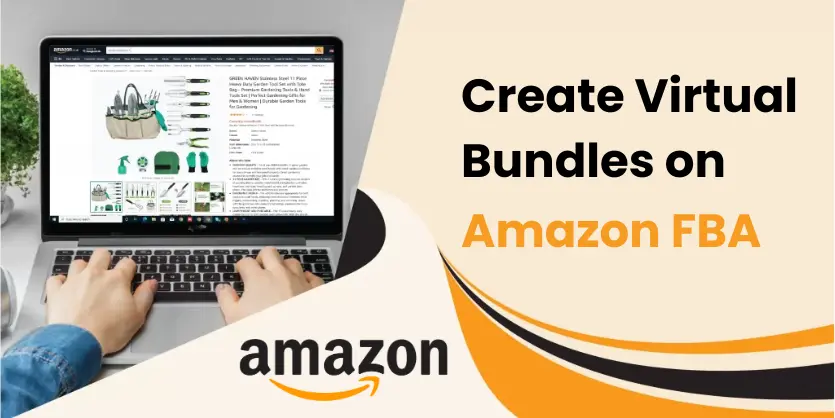In this article, we will show how to fix the quantity syncing issue on online marketplaces and stores like Amazon, eBay, Magento, Shopify, etc.
Many people may not know that if we map our products for a long time on online marketplaces and stores, after many days the quantity of the products does not sync properly. Then it needs to be re-linked.
Log into Linnworks, click on Channel Integration from SETTINGS.
Here you can see all the sales channels that are connected to your Linnworks account. Click on Mapping.
Search a product on Linnworks and Magento in both places. The left portion is showing the products on Magento and the right portion will show the item existing on Linnworks.
Select both items and click on Unlink.
Click on Yes.
Now click on Link.
In this way, you can easily fix quantity syncing issues on any market place via Linnworks. Please let us know if you need any assistance regarding this. Please do not forget to subscribe to stay updated.