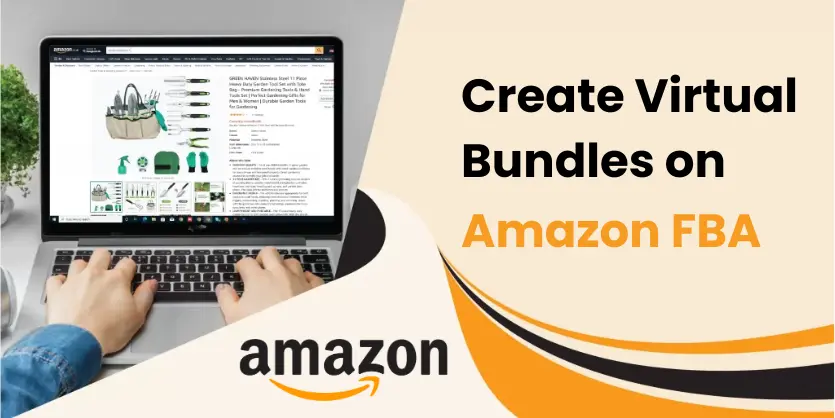This article will guide you on how to integrate amazon account with Shopify and manage listing and Inventory from Shopify
Shopify is a popular shopping cart system using which you can create your own website. Among the many effective features of Shopify, “Shopify Integration with marketplaces like Amazon, ebay” is one of the most important features of all. This service makes it easier than ever to list your products on the world’s largest marketplace and get next-level brand visibility. With Shopify, you can create your listing on Amazon, you can manage your inventory from Shopify and also you can link your existing Amazon listing to Shopify with some clicks only. So that you can control your stock inventory on Amazon from Shopify. It is both times consuming as well as less costly than other channel integration services in the eCommerce business. Even a small business leaders can easily sell own products on the biggest marketplace of the eCommerce world, Amazon, using Shopify.
There are many benefits of selling on Amazon with Shopify like-
- You can create new listing on Amazon directly from Shopify.
- Synchronizing product details, variants and images to your Amazon Seller Central account has become faster and easier.
- You can link Shopify products with your existing Amazon listings for any category
- You can set unique price for your Amazon listings.
- You can fulfill Amazon orders directly from your Shopify account.
Step 1-
Open your Amazon Seller Central account and check if the categories your products fit into require approval from Amazon. If approval is required for your category, now is a good time to apply.
Step 2-
Add the Amazon sales channel to Shopify clicking the “+” sign just beside the “SALES CHANNELS” at the left side of the bottom of the page shown in the photo below.
Step 3-
From there you will get a window like this, and click Learn more.
Step 4-
Then you need to select Add Channel.
Step 5-
Then, you have to select Connect to Amazon option to link your Amazon seller account with Shopify.
Step 6-
After selecting Connect to Amazon, you will get a window where you would need to give your Amazon seller account credentials and click Sign in and your Shopify account will be synchronized with Amazon seller account.
After connecting your Amazon seller account with Shopify, you will be redirected to your Shopify backend.
By following these steps, you can get your Amazon seller account integrated with Shopify. From now on, you can create new listing on Amazon directly from Shopify. You can also link your existing Amazon listing with existing Shopify listing just using Shopify.
We are positive that this article will help you to integrate your Amazon Seller account with Shopify. If you face any problem integrating your Amazon account with Shopify or you have any questions regarding this documentation, please feel free to contact us. We would be glad to help you out.