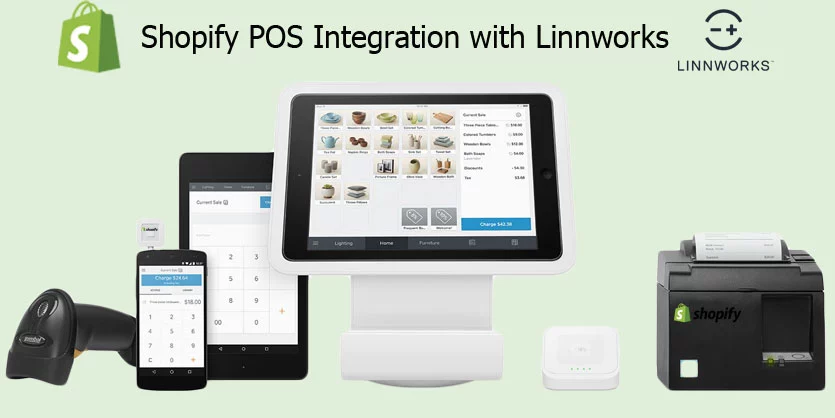In this documentation, we will discuss the integration process Shopify Point of Sale (POS) with LinnWorks
Nowadays, we are required to take care of our eCommerce as well as our business from anywhere. Point of sale defined as POS is a sales service application. Shopify also provides a POS service. Shopify lets us sell our products from Shopify Store both in the retail setting and also in physical store. We can manage our entire online and physical store using just a single interface.
We can get access to Shopify POS from both iOS or Android devices. So, it has become easier for us to use the app for both physical transaction and POP-up setting. As a result, all possible aspects related to our business like finding products, processing orders, taking payment, swiping credit cards or producing receipts are at our hand. Shopify admin is responsible for all background management.
We can use Shopify from anywhere using any browser. Very easy to control, just install it on your mobile device. To integrate yourself with Shopify Point Of Sale (POS), please go through our article.
To set up a small business and boasting a user-friendly app, Shopify POS is a perfect system for you. We get to handle all inventory processes in the cloud with the help of Shopify POS. We really don’t need to be master in Shopify POS. It is very simple and user-friendly. We can use it in a very straightforward way even if it is being used as a stand-alone application or in addition to our online store.
One of the best Multi-Channel Listing Management software is Linnworks. It gives the opportunity to list our items to marketplaces. It is necessary importing data on Linnworks according to specific channel requirement. It is important when we use Linnworks as listing Management Platform and there are huge differences in the operation of different channels.
Major online selling marketplaces can be integrated mostly with Linnworks. This also goes for website platforms and shopping carts too. All orders can be managed from anywhere on just one single interface as Linnworks sync. Of all these channels by simply tracking the quantity of product sold.
In this article, we will discuss how you can integrate Shopify POS with Linnworks.
Complete Store Management with Shopify POS (Point of Sale):
Complete store management services like order management, tracking, employee management, etc. are done with Shopify POS. As many features offered by Shopify POS, one of the services is by using the app we can create a shopping cart for each of our customers and also payment acceptance system can also be done. It is done using a wide variety of methods. We can also produce recipients and these all features are the convenience of either smartphone or iPad.
- Dashboard: To make sure our sales, orders, and traffic run smoothly we must need an actionable dashboard. It helps us to make the right choices for our business. We can monitor our items that need our attention and track trends in our business.
- Manage Inventory: Regarding inventory like adding products, taking a photo of a product, change the price or add inventory are all can be done from our phone.
- Email or call customers: Sometime you need to look for customer profiles. So, you can reach out through email or phone very easily.
- Product reports: Maintaining product reports is very important. This can be considered as key to success. Store’s growth can be analyzed. You can also gain insight into the store. So, you get to maintain reports on selling. You can see which products are being sold and which ones are not. When any product gets out of stock, you get a warning.
- Retail reports: Online and physical store inventory review option can be taken by you so that, you can analyze and export sales by staff members, location, time period, or customers.
- All our data synced with Shopify: The shopify app automatically synchronizes our products, inventory, orders, and customers along with our online store.
We can integrate Shopify POS as a Sales Channel in our Shopify store. There has two option under Shopify POS.
- Setup
- Overview

Overview: From Shopify overview, we can get the overall sales report with date by date and we can also download the sales report.

Integrate Shopify POS with Linnworks:
In this step we will cover the full process which is, integrating your Shopify store with linnworks.
Step 1: Configure your Shopify store to NEVER set POS orders to ‘Shipped,’ leave them in the same status as a regular unshipped Shopify order.
Step 2: Configure your Shopify store to use the payment method “POS” for each POS order.
Step 3: Map Shopify POS payment (Note: You may not have a POS payment method by default, so, it’s probable that you have to create this payment method first if you do have the payment type in the system then skip forward to step 5)
Step 4: Go into Linnworks and create a new fake direct order (Open Orders > Create New) and create a new payment method also called POS.

Step 5: Next, go to Settings > Channel integration > Payment Method Mapping ($ icon) for Shopify and map POS in Linnworks to POS on Shopify.
Step 6: Now, your POS orders are identifiable in Linnworks – from this point, you have a couple of options for moving them out of your working views to keep them off the warehouse floor (Use the Open Order view filtering to exclude orders with a Payment Method of POS)
Conclusion:
On the basis of comparison to other POS apps we can certainly say that, Shopify POS is a fantastic system for the time being which enables business owners to sell products in person- from almost anywhere. Since online stores are such as large part of what Shopify offers, the ecommerce integrations offered by their POS system with same full features are really tough to beat.
We hope you have learned how you can integrate Shopify POS with Linnworks. Please leave your comments below and thank you for reading this blog post.