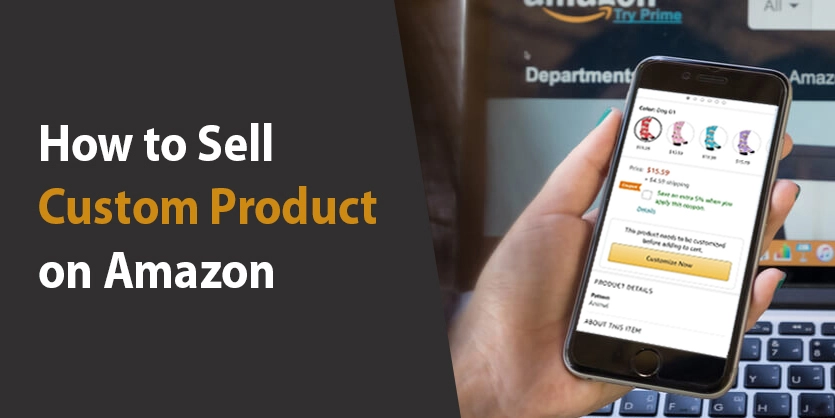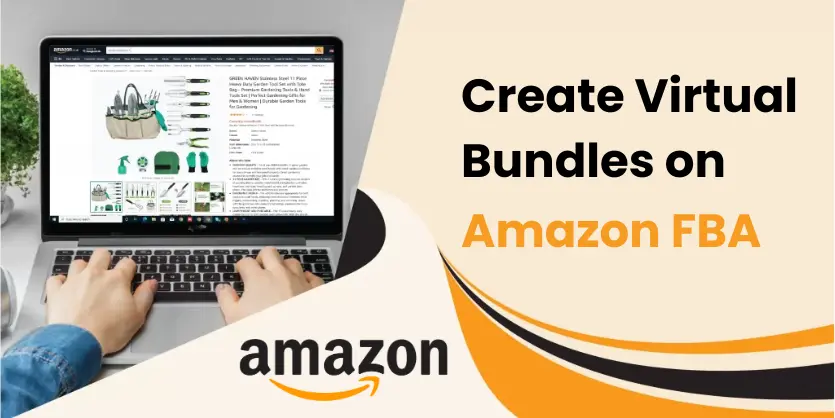In this documentation, we will show the full procedure of how to create customize/personalized listings on amazon.
Amazon Custom lets you offer your shoppers to personalize their products, which makes the product even more ‘unique’. You can let your customers add their name and image on your diary, phone case, necklace, t-shirt, pillow, etc.
You can provide your buyers to customize your products with text, images, logos, or any other options that you like. Shoppers will have a Customise Now button.
After clicking on the Customise Now button they will find your provided customizable options. Here buyers will be able to customize text and font.
To start selling custom products you have to be a professional seller. If you are an individual seller, you need to upgrade your account to become a professional seller. Apply to Register for Amazon Custom to your Professional Seller account. Amazon reviews the application instantly and sends a link to start selling custom products.
When you will be registered for Amazon Custom, you will find Add/Edit Customisation Information beside the Edit dropdown. Click on Add/Edit Customisation Information.
You can add that text portion you want to let customize. You can label that portion and you can also add instruction regarding text addition.
You have to upload a 400×400 image, you have to keep the space blank for letting customers’ add their text.
You can let your customers choose the font of the text. Click Add Fonts.
You can choose Standard Fonts.
You can also choose Custom Fonts if you want.
Choose the Colour by clicking on Add Colours.
You can choose the color adding Hex Code, you can also choose the font color from the color picker.
Choose the character limit and allowed the lines of the text.
You can choose the place of the text moving the cursor.
Make your products customizable and let your customers configure your products according to their choice. It will make your products acceptable to more customers. Please let us know if you need any kind of assistance and also do not forget to subscribe to stay updated.