In this article, we will discuss how to link Amazon listing with Shopify to Sync quantity from Shopify to Amazon
No matter If you are a retailer or a brand owner, most of the sellers have their own website as well as an Amazon seller account because Amazon is the largest marketplace in the eCommerce business. On the other hand, Shopify is the most cost-effective and user-friendly shopping cart software. Now, when you have the same item listed in both marketplace separately then how you would manage the inventory from one place like other inventory management apps? Obviously, it is very effective for any of us and in this article, we will show how to do link the amazon listing with Shopify. So that, quantity can be managed from just one interface and that is Shopify. So let’s start.
Before start, to the direct step, we need to make sure amazon is integrated with Shopify. To know the procedure of integration you can visit below url
If you already have a product listed on both Amazon and Shopify, then you just have to link those products with some simple and effective steps. Now, let us show you how to link Shopify listings with existing Amazon listings in order to sync the quantity.
Step 1-
At first, we need to check the integration of amazon with Shopify. To check, go to Shopify backend.
Click Amazon> Account
Here, you can see that your Amazon account is connected with Shopify or not. In our case, the Amazon account is already connected with Shopify.

Note: You can also disconnect your account if you need or want to for any reason.
Step 2-
Then, return to your Shopify backend and click on Amazon> Link Products
Step 3-
You get to see this page. From here you can link same products of Shopify to Amazon. You can view your product on Amazon. To link product, you need to click Browse Products.
Note: You can also double check if your product is already listed on Amazon or not.
Step 4-
Then you can find all your product listing. From here you need to find that specific product that you want to link with Amazon. Click Select Product.
Step 5-
Finally, your Shopify product is linked with your Amazon product. Then, you have to choose which variant you want to link.
By following this process, you can get your Shopify product linked with Amazon product. This system is very easy and cost-effective.
Hope, this article is helpful for you and you will be able to link Shopify listed products to your same existing Amazon listings in the future. If you have any questions regarding this article or you face any difficulties linking your Shopify listing with existing Amazon listings, please feel free to contact us. We would be glad to give answers to your queries.


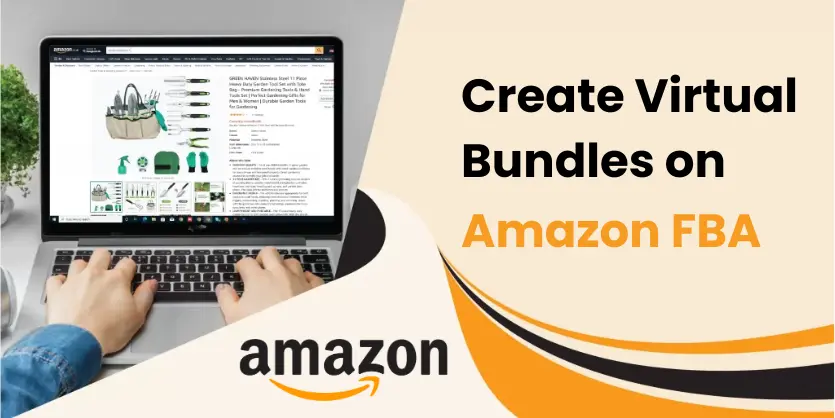

Hello,
I want to sync my quantity with shopify/amazon but not orders- how would I set that up?
At first we need to integrate amazon with Shopify and then need to check some settings.
Interesting article! I personally use https://channeldock.com for multichannel inventory syncing. Also supports WooCommerce and several marketplaces!
Hi, I have a question. I’m aware that you can link your Shopify inventory to Amazon but what I’d like to know is this…. if you add a product to Shopify, and you’re already synced with Amazon, is a listing of that product automatically created on Amazon using all the info you put on Shopify or did you still need to create a listing of that same product on Amazon in order for the two to sync? Hope that makes sense, thanks!