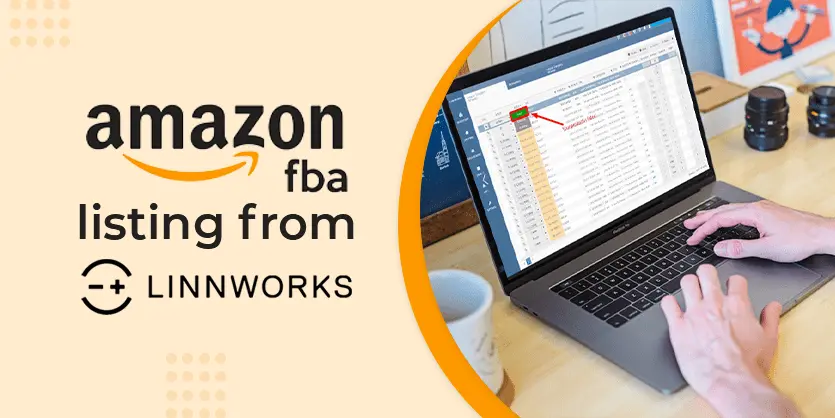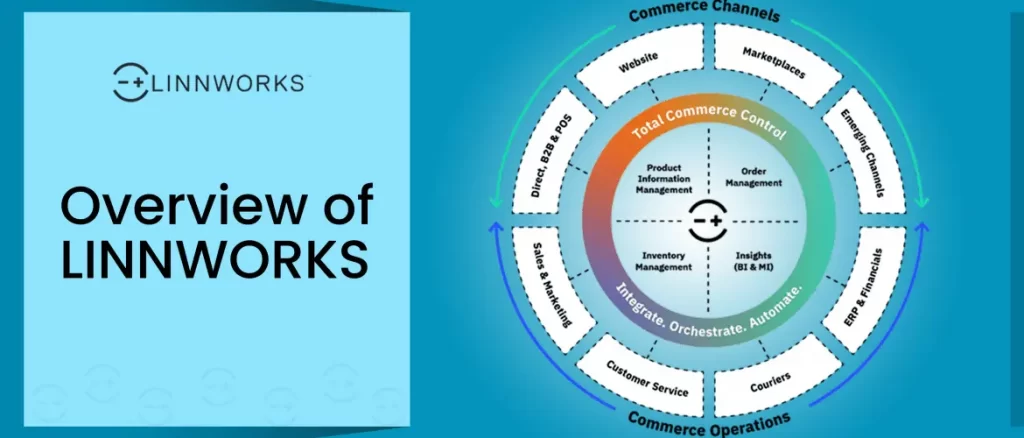Linnworks Inventory Mapping gives you the item status and contact quantity and selling history. It is one of the most powerful features of linnworks. In this article, you will learn Linnworks Inventory Mapping through the csv file.
What is Linnworks?
Linnworks is a cloud-based order and inventory management system. It works for eCommerce business across multiple marketplaces. It features shipping and order management with smart inventory management functions. Also, the user can monitor their stock and sell all channels. Linnworks awards an easy platform to control a particular system and multiple marketplaces without hassle. Linnworks integrates with e-commerce sites, such as eBay, Amazon, and Bigcommerce, in addition to shipping outfits. Imports and exports of CSV files provide linnworks extra feature and also manage thousands of items in a very short time.
Benefit of Linnworks
legitimacy: Avoiding unwanted human error overselling and quantity mismatch.
Saving valuable time: Manage order, inventory, and shipping in place and save time.
Reduce costs: Enhance your online instinct and take your business to new heights.
Inventory Mapping
Inventory mapping is the most powerful feature of Linnworks. It gets the item status and contact quantity and selling history. Linnworks to map stock to a live listing allow Inventory Mapping. So, Linnworks can accurately sync the listing exact stock level. Mapping/linking feature help to sync status of marketplaces and stores like Amazon, eBay, Walmart, Shopify, Magento etc. integrated to linnworks.
Two types of linnworks inventory mapping/linking system
Linnworks is assumed to be the central repository of your stock levels. Stock levels are synchronized across all channels from Linnworks master stock. When the stock level changes for a particular item, Linnworks goes to all the channels and updates. The available stock level on all the integrated selling venues automatically.
Manual Integration: Where there is no bulk mapping or if the mapping needs to change this is possible through manual mapping.
Bulk/Feed Integration: listing is linked with an inventory item in Linnworks. Also, has a template assigned to it. Bulk integration mainly used for much quantity item.
This Documentation will discuss on linnworks inventory mapping or linking through bulk or feed (CSV) on Linnworks web version.
CSV integration is a simple method of mapping. It is an easy and time-saving approach. Firstly, we download a CSV template from Linnworks website. Click here to get template CSV (Download).
Fig: Download link
In Linnworks website exist one template and sample template for the guideline.
After download CSV template, open and will be seeing some necessary field.
Fig: Empty Template
Below Sample template with data for example.
Fig: Sample with data
Fill up the compulsory field and save the file in CSV format. This field is a compulsory requirement for import.
Compulsory field describes briefly
SKU: Unique identifier of the Linnworks inventory item that requires mapping.
Linked SKU Custom Label: The SKU / Item number that is used to uniquely identify the product for the selected Source / Subsource combinations.
Source: The Linnworks Source for the sales channel like eBay / AMAZON / WALMART etc.
SubSource: The Linnworks SubSource for the integrated Channel that you wish to set up mapping.
Fig: Fill the Compulsory field
In this CSV file, we fill SKU in our item identifier and linked SKU custom label that select source or subsource. Then fill sources like marketplaces and sub source means the specific account on the selected marketplace. In our CSV file SKU- 10456145 and custom label same as SKU, Source, and sub source are same, Ignore Sync field not mandatory its depend on your requirement. After completed require field save file CSV format. Источник: x art
Upload CSV file in Linnworks:
Open Linnworks web version (linnworks.net)
Go to Settings -> Import Data
Click the import data option
Then click import now
load from CSV file
This CSV file should include listing information, including a column for channel SKU and Product Name.
This will allow you to import a CSV file containing the listings, and what they should be linked to. This will then link your items based on the information inside this CSV file.
Linnworks inventory synchronization is designed to stop overselling on a channel as a result of hassle-free selling in multiple channels. Because linnworks tracks all the sales and inventory levels, the synchronization will ensure you don’t oversell by keeping available quantity for all listings on all channels up to date.