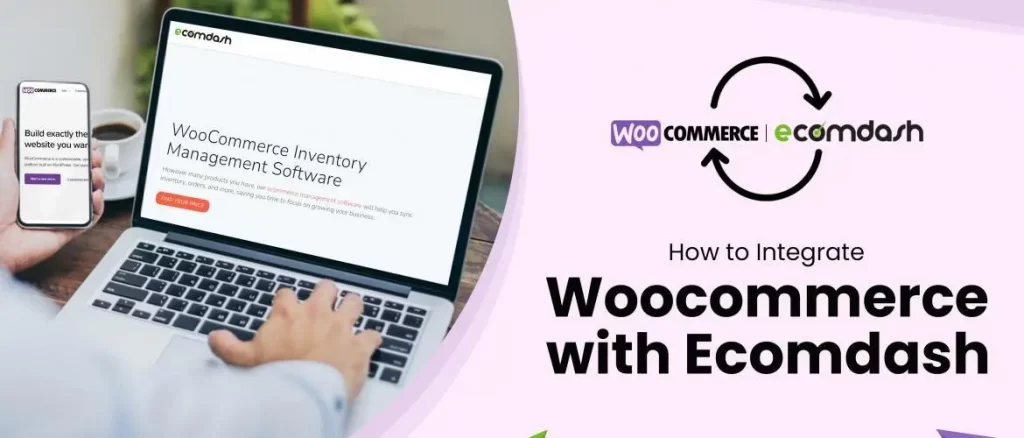How to upload product on Newegg Under the existing listing of Newegg Catalog using Ecomdash.
Ecomdash is one of the most popular cloud-based inventory management systems. Ecomdash works hard to simplify your eCommerce business. Ecomdash integrates standard inventory management features with listing management, order management, and shipping management capabilities into one platform. It is designed for small to medium-sized online retailers who sell through multiple channels. By using Ecomdash you can manage everything on your eCommerce business.
For any marketplace, the most introductory and most critical factor is PRODUCT LISTING. By using Ecomdash users will find it easy to list their items for sale on both websites and marketplaces.
In this documentation, we will show you step by step process how you can upload/list a product on Newegg catalog from ecomdash.
Listing Process on Newegg from Ecomdash
Listing an item on the Newegg catalog from Ecomdash is very simple. One important note that is if the item has never been sold before on Newegg, you will need to create the listing in Newegg directly so that an Item Number can be assigned. That means you can only list those items that are already on the Newegg catalog. For listing an existing listing on the Newegg catalog please follow the below steps.
Step 1: Once logged into your ecomdash account, you can see that on the top left side of the screen ecomdash features are grouped into categories that you can use. Click on Listing Management from Listings. This will take you to the Listing Overview page.
Step 2: Click on “Create Draft” from the Listing Overview page.
Step 3: By clicking “Create Draft” you will go Create Listings page. Now choose Newegg from the drop-down.
Step 4: In here you need to choose your product that one you want to list on Newegg and click on “Next”.
If your product is not created on Ecomdash then you need to create your product on Ecomdash first. If you want to learn how to create a product on Ecomdash then please visit our other blog on this. There are 2 ways to upload a product. Manually and CSV feed file. Check out for more – https://ecomclips.com/blog/add-items-on-ecomdash/.
Step 5: Now you are in the Newegg listing page. Here you need to provide –
- SKU
- Manufacturer
- Price
- Identifiers. (You need to give one Identifier. Newegg Item Number and UPC, EAN, or ISBN that is connected to a Newegg Item Number)
Step 6: After completing all the necessary fields, select a profile from the drop-down.
Save the item from “Actions” and click on “Apply”.
Step 8: Click on “Publish Listing”. Your item will be published on Newegg.
We have successfully completed listing Item on Newegg from Ecomdash.
The above article is all about uploading products on the Newegg catalog from Ecomdash. In conclusion, this article will help everyone to upload existing products on the Newegg catalog from Ecomdash . If you need any assistance, please comment below.