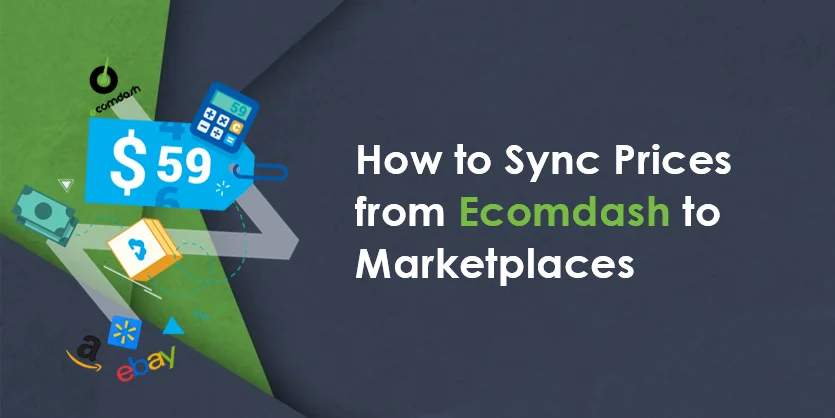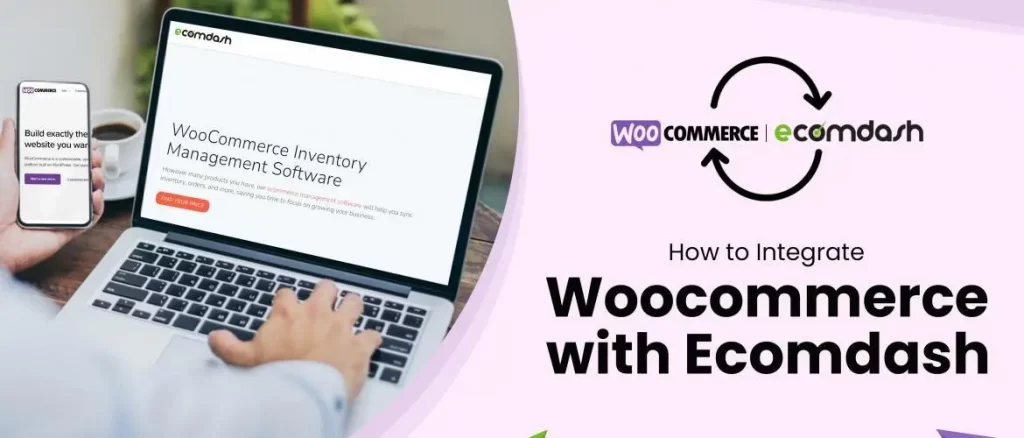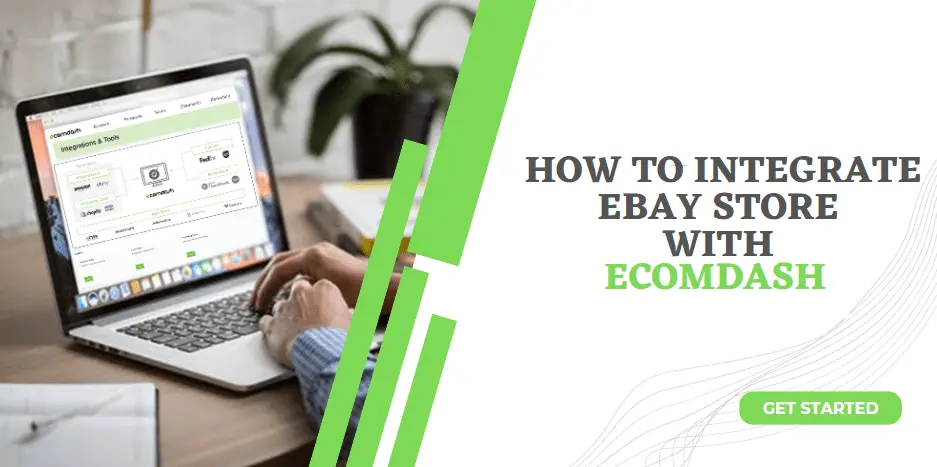In this documentation, we will show how we can sync prices from ecomdash to marketplaces.
For any marketplace, the most introductory factor is quantity and price management. By using ecomdash users will find it easy to sync their item quantity and price for sale on both websites and marketplaces.
Ecomdash is one of the most popular cloud-based inventory management systems. Ecomdash works hard to simplify your eCommerce business. Ecomdash integrates standard inventory management features with listing management, order management, and shipping management capabilities into one platform. It is designed for small to medium-sized online retailers who sell through multiple channels. By using ecomdash you can manage everything on your eCommerce business.
In this documentation, we will show you step by step process how you can sync prices from ecomdash to marketplaces.
Sync Prices from Ecomdash
For syncing prices from ecomdash, you need to follow the below steps. The steps are very easy.
Before starting the steps, check FTP import completed or not. That means if you import any new price sheet then you need to wait for the file completed.
Step 1: Once logged into your ecomdash account, you can see that on the top left side of the screen ecomdash features are grouped into categories that you can use.
Click Listings>> Active Listings>> expand filters “Product Sync Needed” and click on Apply.
Step 2: Now show 250 entries and select all items>> Expand Bulk Actions>> Submit Revisions.
Step 3: After completing submit revisions we will check for errors.
Step 4: After completing the previous step we will wait for some time.
Now click Listings>> Active Listings>> expand filters “Listing Revision Needed”
Step 5: Now show 250 entries and select all items>> Expand Bulk Actions>> Submit Revisions.
Listings with errors – will try syncing again and fix them.
That’s all. After completing these steps your price will sync properly on the marketplaces, if you find any error then try to solve the error and re-sync the prices. Hope this article will help you to sync the prices from ecomdash to marketplaces. If you have any query then let us know by commenting in the below section.